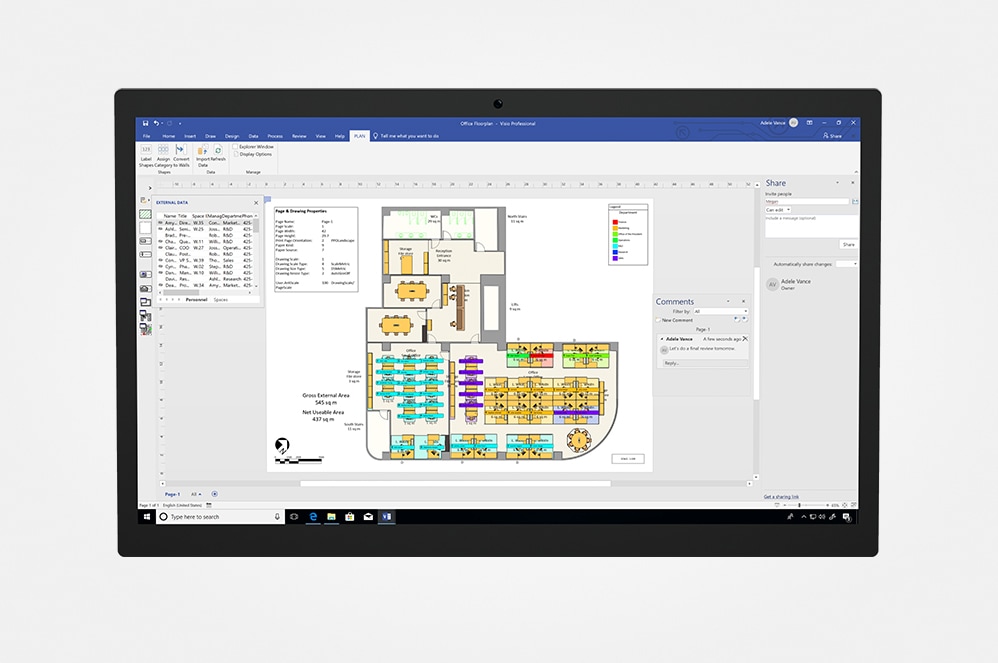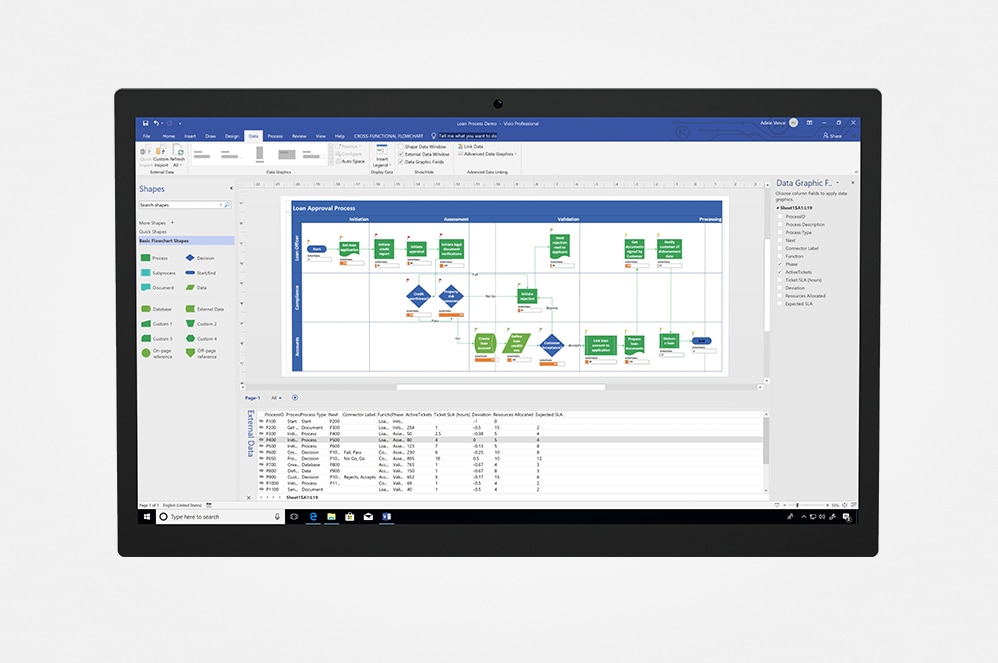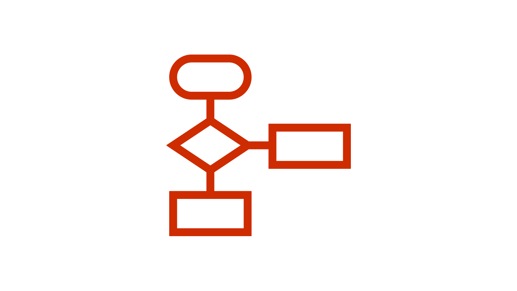
Get started quickly with ready-made templates and customizable shapes

Collaborate with others and share diagrams seamlessly

Connect diagrams to real-time data to gain insights and make decisions quickly
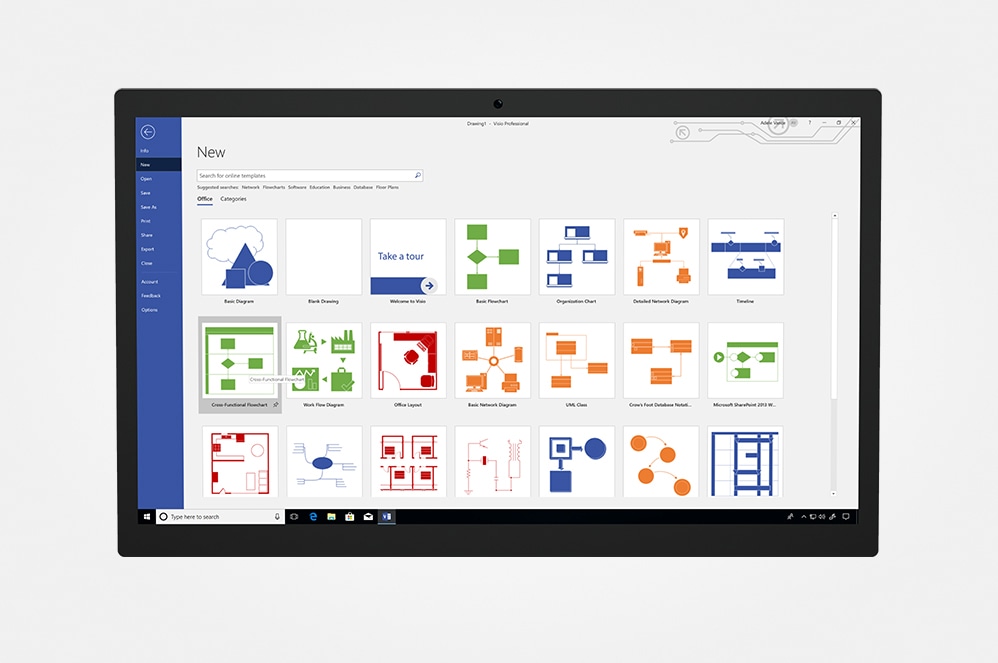
Supports industry standards
Visio’s huge shape library supports Unified Modeling Language (UML) 2.5, Business Process Model and Notation (BPMN) 2.0, and Specification and Description Language (SDL).
More features
-
Flexible editing
Easily change shapes in existing diagrams without losing your layout and shape connections, making it simple to change the look of your diagram without losing any of the work you’ve already done.
-
Real-time presence indicators
Live Skype for Business presence indicators within Visio show who’s available right now. Quickly launch an IM, voice, or video conference within the app, too. (Skype for Business sold separately.)
-
Simultaneous team editing
See who’s working on which part of the diagram, get notifications about changes, and choose when to merge those changes into the master file.
-
Supports multiple data sources
Visio supports Microsoft Excel workbooks, Microsoft Access databases, Microsoft SharePoint Foundation lists, Microsoft SQL Server databases, Microsoft Exchange Server directories, Azure Active Directory information, and other OLEDB or ODBC data sources.
-
Data-driven diagramming
Automatically generate org charts from data sources like Excel, Exchange, or Azure Active Directory.
-
AutoCAD support
Ability to import DWG files, including enhanced file format support.